The WWDC25 week has come to a close, marked by its central theme: Cross-Platform Consistency. The announcement of their new design system, Liquid Glass, is undoubtedly what most people will be talking about, alongside the version number for all platforms matching the year, but what we might miss when focusing on this shining update is all the work that made it possible and how it has reflected on the evolution of the platforms, leading us to this moment.WWDC25周已经落下帷幕,其核心主题是:跨平台一致性。宣布的全新设计系统Liquid Glass无疑将成为大多数人讨论的焦点,此外所有平台的版本号都与年份一致,但当我们关注这个闪亮的更新时,可能会忽略所有使其成为可能的工作,以及它如何反映平台的演变,带领我们走到这一步。
There are many updates to the foundational frameworks that app developers use to bring their apps to life and they are spread across the over 100 videos made available through the developer portal.许多基础框架都进行了更新,应用开发者用来赋予应用生命的基础架构,这些更新散布在开发者门户提供的超过100个视频中。
For an overview of all the new technologies presented this year, check the dedicated page:‘想了解今年所有新技术的概览,请查看专门的页面:’
- Technology Overviews | Apple Developer Documentation技术概览 Apple开发者文档
Learn about the wide range of technologies you use to develop software for Apple platforms.
了解你用来为苹果平台开发软件的各种技术。
Then, take a look at the dedicated page on the Documentation Portal, which highlights all the new technologies introduced this year and features a new sample code library that includes all the code from WWDC25 materials.然后,浏览一下文档门户上的专页,重点介绍了今年引入的所有新技术,并展示了一个新的示例代码库,包含了WWDC25资料中的所有代码。
WWDC25 | Apple Developer DocumentationWWDC25 苹果开发者文档
Highlights of new technologies introduced at WWDC25.
介绍在WWDC25上推出的新技术亮点。Sample Code Library | Apple Developer Documentation样例代码库 苹果开发者文档
Enhance and expand your knowledge of Apple technologies by exploring the full library of sample code projects.
通过探索完整的样例代码项目库,增强和扩展你对苹果技术的了解。
And for all the new additions to the Human Interface Guidelines, check the following page:‘以及所有关于人机界面指南的新内容,请查看以下页面:’
What’s new - Design - Apple Developer新内容 - 设计 - 苹果开发者
Liquid Glass液态玻璃
WWDC25 has brought Apple’s most comprehensive design system overhaul in over a decade, centered around the Liquid Glass material. This year’s updates to the Human Interface Guidelines represent a change in how we approach interface design across Apple’s entire ecosystem.WWDC25带来了苹果十多年来最全面的设计系统改造,核心是液态玻璃材料。今年对人机界面指南的更新,代表了我们在整个苹果生态系统中界面设计方法的变革。
The introduction of Liquid Glass marks Apple’s broadest software design update, reshaping the relationship between interface and content through an entirely new set of design principles.Liquid Glass的引入标志着苹果最广泛的软件设计更新,通过一套全新的设计原则,重塑了界面与内容之间的关系。
WWDC 2025 - Meet Liquid GlassWWDC 2025 - 认识液态玻璃
Liquid Glass combines the optical qualities of real glass with fluid-like behavior creating interfaces that dynamically react to content, context, and user interaction. Key properties of the new design system are:液态玻璃 结合了真正玻璃的光学特性与流体般的行为,创建出能够根据内容、环境和用户交互动态反应的界面。新设计系统的关键特性包括:
- Real-time rendering that dynamically reacts to movement with specular highlights and light-bending effects实时渲染,动态响应运动,呈现镜面高光和光线弯曲效果
- Contextual adaptation where controls morph and reshape as users navigate between app sections
情境适应,控制元素在用户导航应用不同部分时会变形和重塑 - Intelligent color adaptation that responds to surrounding content and lighting conditions智能色彩适应,响应周围内容和光照条件
- Responsive lensing along the edges, creating depth and visual separation while maintaining transparency边缘的响应式镜头,营造深度和视觉分离,同时保持透明度
To get an overview of this revolutionary design language that unifies all Apple platforms, take a look at these two design sessions:“要了解这套统一所有苹果平台的革命性设计语言的概览,请观看这两个设计会议:”
Meet Liquid Glass - WWDC25 - Videos - Apple Developer认识Liquid Glass - WWDC25 - 视频 - 苹果开发者

Liquid Glass unifies Apple platform design language while providing a more dynamic and expressive user experience. Get to know the design…
Liquid Glass 统一了苹果平台的设计语言,同时提供更具动态性和表现力的用户体验。了解这个设计…Get to know the new design system - WWDC25 - Videos - Apple Developer了解全新设计系统 - WWDC25 - 视频 - 苹果开发者

Dive deeper into the new design system to explore key changes to visual design, information architecture, and core system components…
更深入地探索全新设计系统,了解视觉设计、信息架构和核心系统组件的关键变化…
The beauty of SwiftUI is that developers don’t need extensive code changes to adopt Liquid Glass, simply recompiling with Xcode 26 brings the new design to your apps automatically.SwiftUI的美妙之处在于开发者无需大量代码更改 就能采用Liquid Glass,只需用Xcode 26重新编译,即可自动将新设计引入你的应用。
For deeper customization, new APIs like glassEffect(_:in:isEnabled:) and enhanced toolbar management provides precise control over the new aesthetic.为了实现更深层次的定制,新API如 glassEffect(_:in:isEnabled:) 和增强的工具栏管理 提供了对新美学的精准控制。
Some APIs have been updated to adopt the new design:“一些API已更新以采用新设计:”
- Multi-tabs using
TabViewautomatically get the new liquid tab bar;使用TabView的多标签自动获得新的液态标签栏; - In macOS and iPadOS
NavigationSplitViewbecomes a liquid glass sidebar;
在macOS和iPadOS中NavigationSplitView变成液态玻璃侧边栏; - Toolbar items are updated with a scroll effect that separates the glass from the app content.
工具栏项经过更新,具有滚动效果,将玻璃与应用内容分离。
The following article in the developer documentation covers most of the changes coming to native components of the Apple design system. It is a must read.开发者文档中的以下文章涵盖了大部分即将到来的苹果设计系统原生组件的变化。这是必读内容。
Find out how to bring the new material to your app.了解如何将新材料引入您的应用。
Design resources设计资源
To start building fantastic apps with Apple’s new Liquid Glass design language, design resources are now available for developers and designers. Apple has released updated design libraries following WWDC25, providing everything needed to implement the new aesthetic across platforms.为了开始使用苹果全新的液态玻璃设计语言构建出色的应用程序,设计资源现已向开发者和设计师开放。苹果在WWDC25之后发布了更新的设计库,提供了实现跨平台新美学所需的一切。
For iOS 26 and iPadOS 26, Apple provides a Sketch Library with all UI components redesigned for Liquid Glass and App Icon Templates compatible with Sketch, Photoshop, and Illustrator (soon available for Figma according to Linda Dong’s tweet):对于 iOS 26 和 iPadOS 26,苹果提供了一个Sketch库,包含为液态玻璃重新设计的所有UI组件,以及与Sketch、Photoshop和Illustrator兼容的应用图标模板(根据Linda Dong的推文,很快也会支持Figma):
- Apple Design Resources苹果设计资源

Design apps accurately and quickly using official Apple design templates, icon production templates, color guides, and more.
使用官方苹果设计模板、图标制作模板、色彩指南等,准确快速地设计应用
For macOS Tahoe 26, the resources include an updated Sketch library:对于 macOS Tahoe 26,资源包括 更新的 Sketch 库:
- Apple Design Resources苹果设计资源

Design apps accurately and quickly using official Apple design templates, icon production templates, color guides, and more.
使用官方苹果设计模板、图标制作模板、色彩指南等,准确快速地设计应用

Apple Newsroom - Apple introduces a delightful and elegant new software design苹果新闻室 - 苹果推出令人愉悦且优雅的 新软件设计
And last you can download the latest version of SF Symbols 7 with over 6,900 symbols featuring new animations and gradient support:最后,你可以下载最新版本的 SF Symbols 7 ,其中包含超过6900个符号,具有新的动画和渐变支持:
- SF Symbols - Apple DeveloperSF Symbols - Apple 开发者
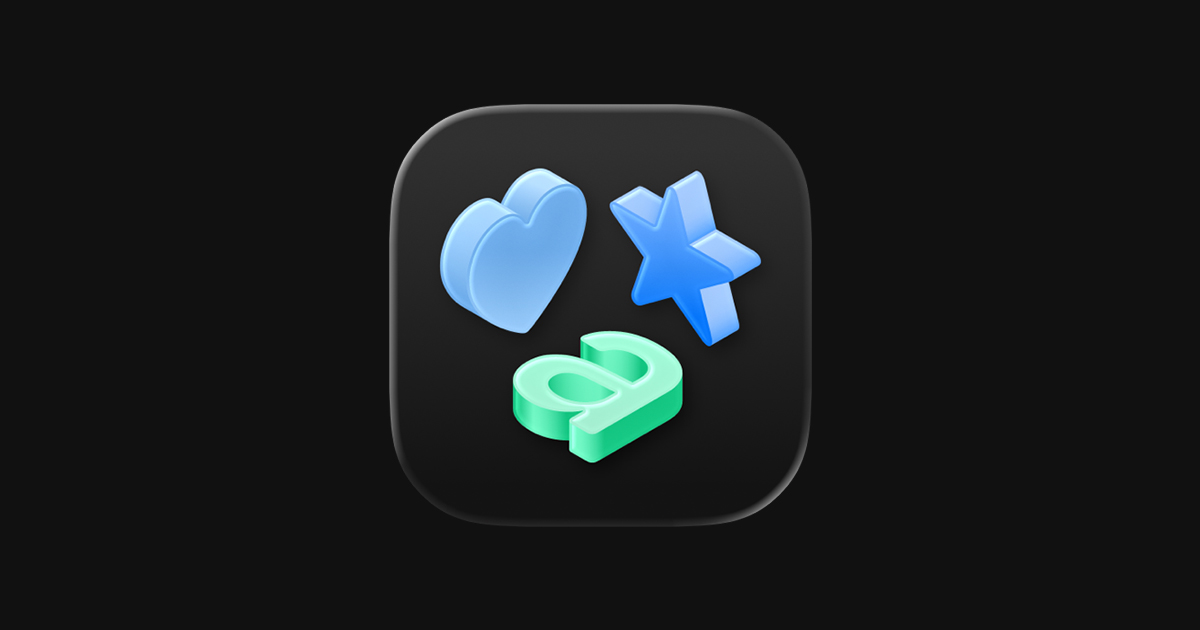
SF Symbols 7 is a library of over 6,900 symbols designed to integrate seamlessly with San Francisco, the system font for Apple platforms.
SF Symbols 7 是一个包含超过 6,900 个符号的库,旨在与苹果平台的系统字体 San Francisco 无缝集成。
Icon Composer图标合成器
The introduction of the new design language has an impact on every Apple platform, which means that app icons also need to be updated to adopt the new qualities of Liquid Glass. To support developers adopting it, Apple introduced Icon Composer, a new tool bundled with Xcode 26 for creating sophisticated, multi-layered icons that work seamlessly across all Apple platforms.新的设计语言引入对每个苹果平台都产生了影响,这意味着应用图标也需要更新以采用Liquid Glass的新特性。为了支持开发者的采用,苹果推出了Icon Composer,这是一个随Xcode 26一同提供的新工具,用于创建复杂的多层次图标,能够在所有苹果平台上无缝工作。
- Icon Composer - Apple Developer图标合成器 - Apple 开发者
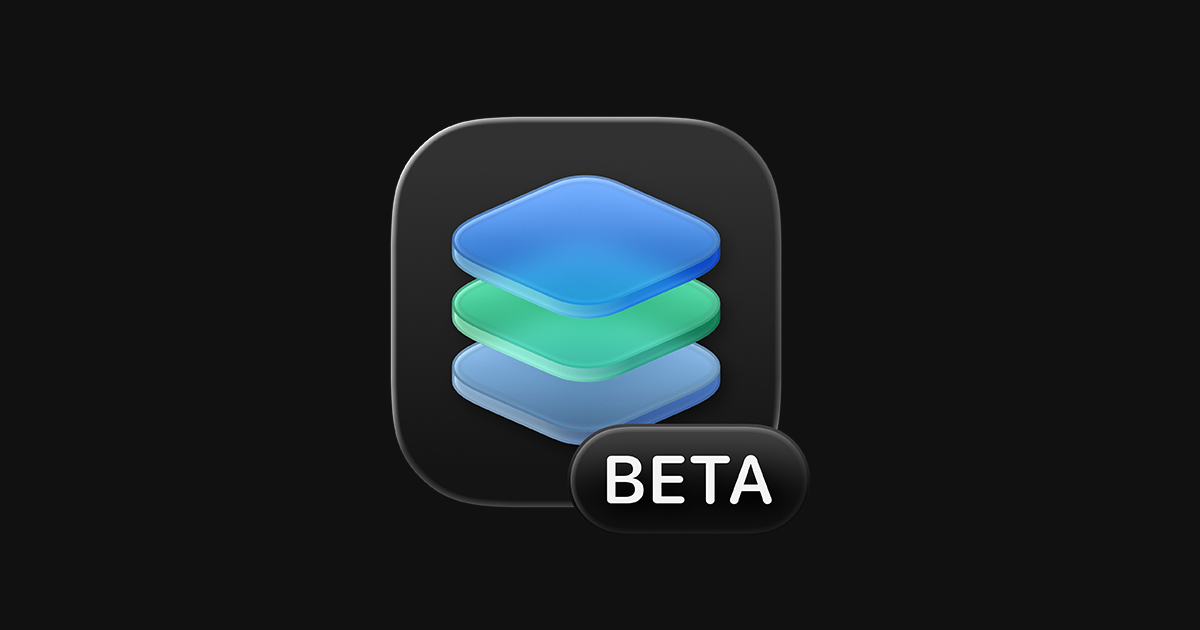
Icon Composer lets you create layered icons out of Liquid Glass from a single design for iPhone, iPad, Mac, and Apple Watch.
图标合成器让你可以用 Liquid Glass 从单一设计中创建分层图标,适用于 iPhone、iPad、Mac 和 Apple Watch。
Icon Composer addresses the challenge of creating icons for multiple platforms and appearance modes by allowing designers to work from a single design and produce assets for iPhone, iPad, Mac, and Apple Watch. The tool uses the same workflow Apple employed to update all their system icons.Icon Composer解决了为多个平台和外观模式创建图标的挑战,允许设计师从单一设计出发,生成适用于iPhone、iPad、Mac和Apple Watch的资源。该工具采用了苹果用以更新所有系统图标的相同工作流程。

Apple - Icon Composer苹果 - 图标合成器
The session ”Create icons with Icon Composer” demonstrates how this tool streamlines icon creation using the new Liquid Glass design language.会议“_用图标合成器创建图标_”演示了如何利用新的 Liquid Glass 设计语言简化图标的制作过程。
- Create icons with Icon Composer - WWDC25 - Videos - Apple Developer使用图标合成器创建图标 - WWDC25 - 视频 - Apple 开发者

Learn how to use Icon Composer to make updated app icons for iOS, iPadOS, macOS, and watchOS. Find out how to export assets from your…了解如何使用图标合成器为 iOS、iPadOS、macOS 和 watchOS 制作更新的应用图标。了解如何导出你的资产……
While the companion session, ”Say hello to the new look of app icons”, provides essential context for understanding the new icon design language and appearance modes.在伴侣会话中,“_向应用图标的新外观打招呼_”提供了理解新图标设计语言和外观模式的基本背景。
- Say hello to the new look of app icons - WWDC25 - Videos - Apple Developer向应用图标的新外观问好 - WWDC25 - 视频 - Apple Developer

Get an overview of the new app icon appearances for iOS, iPadOS, and macOS, including light and dark tints, and clear options. Learn how…
概览iOS、iPadOS和macOS的新应用图标外观,包括 明暗色调和清晰选项。了解更多…
Flora Damiano, our icon designer expert, has covered the tool in the article Crafting Liquid Glass app icons with Icon Composer. Check it out.Flora Damiano,我们的图标设计专家,在文章 用Icon Composer打造液态玻璃应用图标中介绍了该工具。快来看看吧。
Accessibility and inclusivity无障碍和包容性
One of the primary concerns surrounding Apple’s new design system centers on how accessibility and inclusivity will be integrated into the Liquid Glass experience. However, Apple has demonstrated its continued commitment to accessibility innovation with comprehensive updates across all platforms.关于苹果新设计系统的主要担忧之一是无障碍和包容性将如何融入Liquid Glass体验中。然而,苹果通过在所有平台上的全面更新,展示了其持续致力于无障碍创新的承诺。
- Principles of inclusive app design - WWDC25 - Videos - Apple Developer包容性应用设计原则 - WWDC25 - 视频 - Apple Developer
Discover how understanding disability can help you create better apps for everyone. Find out how to make your apps more inclusive by…
了解如何理解残障可以帮助你为所有人创建更好的应用。 了解如何通过…使你的应用更具包容性
Major accessibility advances include:“主要的无障碍改进包括:”
- Enhanced VoiceOver support with better integration for Liquid Glass elements, ensuring screen readers can interpret dynamic material properties增强的VoiceOver支持 ,与液态玻璃元素的更好集成,确保屏幕阅读器能够解释动态材质属性
- Voice Control improvements allow developers to dictate Swift code directly in Xcode 26, with new programming mode and vocabulary syncing语音控制改进 允许开发者在Xcode 26中直接用语音输入Swift代码,新增编程模式和词汇同步
- Live Captions on Apple Watch providing real-time captioning during calls via Live Listen micApple Watch上的实时字幕 通过实时监听麦克风在通话中提供实时字幕
- Accessibility Nutrition Labels now appear in the App Store, providing detailed accessibility information for apps无障碍营养标签 现在在App Store中显示,为应用提供详细的无障碍信息
- Magnifier for Mac supporting users with visual impairmentsMac放大镜 支持视障用户
Here are some interesting sessions to understand how to make your app more accessible to everyone:“这里有一些有趣的会议,帮助你了解如何让你的应用对每个人都更友好:”
- Customize your app for Assistive Access (WWDC25)为您的应用定制辅助访问(WWDC25)
- Evaluate your app for Accessibility Nutrition Labels (WWDC25)
评估你的应用是否符合无障碍营养标签(WWDC25) - Make your Mac app more accessible to everyone (WWDC25)
让你的Mac应用对每个人都更友好(WWDC25)
Apple Intelligence苹果智能
Developer apps can now become even more powerful with access to the model that powers Apple Intelligence on devices using the new Foundation Models framework. By using the framework, developers can create machine learning powered experiences that run privately on Apple devices, enabled in your app with just three lines of code.开发者应用现在可以通过访问驱动 Apple 设备上的 Apple Intelligence 的模型,变得更加强大,使用新的 Foundation Models 框架。 通过使用该框架,开发者可以创建由机器学习驱动的体验,这些体验在 Apple 设备上私密运行,只需在您的应用中写入三行代码。
- Meet the Foundation Models framework - WWDC25 - Videos - Apple Developer了解基础模型框架 - WWDC25 - 视频 - Apple Developer

Learn how to tap into the on-device large language model behind Apple Intelligence! This high-level overview covers everything from…学习如何利用苹果智能背后的设备端大型语言模型! 这份高层次概述涵盖了从…的一切
The results can be displayed immediately or stream answers incrementally. The framework introduces new language constructs, such as @Generable, enabling you to share data structures from your app. The model fills out your types based on the user’s request - autonomously determining the following action, tool usage, and sequencing logic where necessary.结果可以立即显示,或以流式方式逐步回答。该框架引入了新的语言结构,例如 @Generable,使您能够共享来自应用的数据结构。模型会根据用户的请求自动填写您的类型——在必要时自主确定下一步操作、工具使用和序列逻辑。
You can even guide the generation more precisely using the @Guide macro. Useful for content generation and summarization, dialog-based interactions, semantic search and tag generation and more.你甚至可以使用 @Guide 宏更精确地引导生成。它对于内容生成和总结、基于对话的交互、语义搜索和标签生成等都非常有用。
-
Develop generative AI features for your SwiftUI apps using the Foundation Models framework. Get started by applying the basics of the…
使用基础模型框架为你的SwiftUI应用开发生成式AI功能。开始时可以应用基础知识… -
Design generative AI experiences that leverage the strengths of the Foundation Models framework. We’ll start by showing how to design…
设计利用基础模型框架优势的生成式AI体验。我们将首先展示如何设计…
Additional updates include:其他更新内容包括:
Visual Intelligence, introducing a new App Intents schema to allow content in your app to be deeply linked directly from visual search results. Check the session “Explore new advances in App Intents” for more.视觉智能,推出了一种新的 App Intents 方案,允许您的应用内容可以通过视觉搜索结果进行深度链接。更多内容请查看“探索 App Intents 的新进展” 会议。
Spotlight now surfaces all App Intents in macOS Tahoe, deepening the integration between system intelligence and your app’s capabilities. The session “Develop for Shortcuts and Spotlight with App Intents” covers the topic.Spotlight 现在在 macOS Tahoe 中显示所有的 App Intents,进一步增强系统智能与您的应用功能的集成。相关主题请参阅“使用 App Intents 为快捷指令和 Spotlight 开发” 会议。
Speech Framework improvements further support natural interaction through real-time processing of voice inputs. Check the session “Bring advanced speech-to-text to your app with SpeechAnalyzer”.
Speech Framework 的改进进一步支持通过实时处理语音输入实现自然交互。请查看“使用 SpeechAnalyzer 将先进的语音转文本功能引入您的应用” 会议。With Core ML, you can bring your own models to the device and run them with hardware-optimized performance across CPU, GPU, and the Neural Engine. Get a comprehensive overview of the updates across all artificial intelligence technologies at the session “Discover machine learning & AI frameworks on Apple platforms”
For developers training their own models, the new MLX open-source library enables fine-tuning directly on Apple silicon, with full memory sharing and privacy. If that floats your boat, don’t miss the sessions “Get started with MLX for Apple Silicon” and “Explore large models on Apple silicon with MLX”.
借助 Core ML,您可以将自己的模型带到设备上,并在 CPU、GPU 和神经引擎上实现硬件优化的性能。在“探索苹果平台上的机器学习与 AI 框架”会议中,全面了解所有人工智能技术的最新更新。对于训练自己模型的开发者,新的 MLX 开源库支持在苹果硅上进行微调,具有完全的内存共享和隐私保护。如果你感兴趣,不要错过“开始使用苹果硅的 MLX”和“用 MLX 在苹果硅上探索大型模型”的会议。
We can’t wait to cover them all in the following months to help developers make their apps more intelligent!我们迫不及待想在接下来的几个月里帮助开发者让他们的应用变得更智能!
Xcode
It looks like Apple has been looking at what has been happening in the IDE market, with editors like Cursor integrating generative AI directly into their UI. Xcode 26 is empowered with deep AI integration, intuitive new workflows, and a smoother overall coding experience. One of the highlights is the ChatGPT integration, embedded right into the Xcode sidebar, allowing you to:看起来苹果一直在关注IDE市场的动态,像Cursor这样的编辑器将生成式AI直接集成到其界面中。Xcode 26配备了深度AI集成、直观的新工作流程,以及更流畅的整体编码体验。其中一个亮点是ChatGPT的集成,直接嵌入到Xcode侧边栏中,允许你:
- Generate and edit code from natural language prompts从自然语言提示生成和编辑代码
- Preview changes in a live annotated diff with color-coded highlights
在实时注释差异中预览更改,使用颜色编码突出显示 - Navigate your project and link documentation contextually
在项目中导航并有条件地链接文档内容 - Get explanations and inline documentation previews获取说明和内联文档预览
- Automatically fix compiler errors with suggested code fixes
自动修复编译器错误,并提供建议的代码修复方案 - Review your changes with a history slider, enabling smooth undo and rollback
使用历史滑块审查您的更改,实现平滑的撤销和回滚
You’re able to make a set number of requests per day, with additional requests available through your linked subscription account.您每天可以发出一定数量的请求,额外请求可通过您的关联订阅账户获得
Other key new features in Xcode 26 are:Xcode 26 中的其他主要新功能有:
#Playgroundmacro: which lets you preview how snippets behave live, making it easy to prototype directly within your files.#Playground宏:让您实时预览代码片段的行为,方便直接在文件中进行原型设计- Model integration tools: they simplify bringing in third-party models and run them locally or across a secure private network.
模型集成工具:它们简化了引入第三方模型的过程,并可以在本地或安全的私有网络中运行。 - Redesigned and simplified tab experience: allowing to open a new tab where all the navigation happens and introducing the ability to pin specific files.
重新设计和简化的标签体验:允许打开一个新标签,在其中进行所有导航,并引入固定特定文件的功能。
For a full overview, check out their dedicated session to what’s new in Xcode 26:全面概览,请查看他们关于 Xcode 26 新功能的专属会议。
- What’s new in Xcode 26 - WWDC25 - Videos - Apple DeveloperXcode 26 新功能 - WWDC25 - 视频 - Apple Developer

Discover the latest productivity and performance advancements in Xcode 26. Learn how to leverage large language models in your…
探索 Xcode 26 中的最新生产力和性能提升。了解如何在你的项目中利用大型语言模型……
Swift
The Swift language is constantly evolving. Swift 6.2 continues its mission to be a safe, fast, and expressive systems programming language. The session dedicated to what’s new in the Swift language covers updates to the core libraries of the language, improvements to different development workflows, the many different places you can use the Swift language (it’s not only for iOS apps!) and the evolution of the language. It is a must watch for every developer.Swift 语言在不断发展。Swift 6.2 继续其使命,成为一门安全、快速且富有表现力的系统编程语言。专门介绍 Swift 语言新特性的会议涵盖了对核心库的更新、对不同开发工作流程的改进、你可以使用 Swift 语言的各种场景(它不仅仅用于 iOS 应用!)以及语言的演变。每个开发者都必须观看。
- What’s new in Swift - WWDC25 - Videos - Apple DeveloperSwift 新功能 - WWDC25 - 视频 - Apple Developer

Join us for an update on Swift. We’ll talk about workflow improvements that make you more productive, and new and modernized library APIs…加入我们的 Swift 更新会。我们将讨论提高工作流程效率的改进,以及新的和现代化的库 API……
If you are working on projects that need to get every little bit of performance out of the tools you are using to create them, check out the session dedicated to improving memory usage and performance with Swift.如果你在进行项目开发,想充分发挥所用工具的性能,查看专门关于通过 Swift 改善内存使用和性能的会议。
- Improve memory usage and performance with Swift - WWDC25 - Videos - Apple Developer使用 Swift 改善内存使用和性能 - WWDC25 - 视频 - Apple Developer

Discover ways to improve the performance and memory management of your Swift code. We’ll explore ways to refine your code – from making…
探索提升你的 Swift 代码性能和内存管理的方法。 我们将探讨优化你的代码的方法——从…
Another interesting announcement was the new Containerization framework. An open-source framework completely written in Swift to create and run Linux containers on the Mac.另一个有趣的公告是新的容器化框架。一个完全用 Swift 编写的开源框架,用于在 Mac 上创建和运行 Linux 容器。
- Meet Containerization - WWDC25 - Videos - Apple Developer认识容器化 - WWDC25 - 视频 - Apple Developer

Meet Containerization, an open source project written in Swift to create and run Linux containers on your Mac. Learn how Containerization…认识容器化,这是一个用 Swift 编写的开源项目,用于在你的 Mac 上创建和运行 Linux 容器。了解容器化的更多内容…
Optimized for Apple silicon, it provides secure isolation between containers. You can obtain the binaries from GitHub. Additionally, swift.org has guides and a new Toolchain installer to help run Swift on Linux.针对苹果硅芯片进行了优化,提供容器之间的安全隔离。你可以从GitHub获取二进制文件。此外,swift.org提供指南和新的工具链安装程序,帮助在Linux上运行Swift。
SwiftUI
SwiftUI remains the foundation of user interface development across Apple platforms, and this year’s updates continue the framework’s trajectory toward declarative, scalable, and immersive UI building.SwiftUI 仍然是苹果平台用户界面开发的基础,今年的更新继续推动该框架朝着声明式、可扩展和沉浸式界面构建的方向发展。
Its rapid evolution with capabilities that reflect Apple’s push for a more immersive, intelligent, and adaptive user interface design language across all devices.它的快速发展具有反映苹果推动更沉浸式、智能和自适应用户界面设计语言的能力,贯穿所有设备。
- What’s new in SwiftUI - WWDC25 - Videos - Apple DeveloperSwiftUI 的新变化 - WWDC25 - 视频 - Apple Developer

Learn what’s new in SwiftUI to build great apps for any Apple platform. We’ll explore how to give your app a brand new look and feel with…了解在 SwiftUI 中的最新功能,打造适用于任何 Apple 平台的出色应用。我们将探索 如何赋予你的应用全新的外观和感觉……
Two significant new additions are the new WebView and WebPage APIs and support for rich text in the TextEditor view. 两个重要的新功能是 WebView 和 WebPage API,以及对 TextEditor 视图中丰富文本的支持。
The following session provides an overview of how to use the new APIs to integrate WebKit into a SwiftUI app. It’s a pretty comprehensive video and provides a great starting point for developers interested in working with their apps.以下会议概述了如何使用新的 API 将 WebKit 集成到 SwiftUI 应用中。这是一个相当全面的视频,为有兴趣在其应用中工作的开发者提供了一个很好的起点。
- Meet WebKit for SwiftUI - WWDC25 - Videos - Apple Developer认识 SwiftUI 的 WebKit - WWDC25 - 视频 - Apple Developer
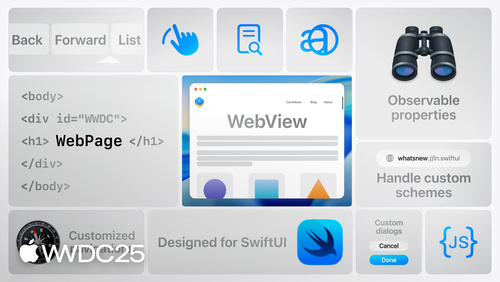
Discover how you can use WebKit to effortlessly integrate web content into your SwiftUI apps. Learn how to load and display web content,…
了解如何使用 WebKit 轻松将网页内容集成到你的 SwiftUI 应用中。学习如何加载和显示网页内容,…
And the following code-along session gives an excellent overview of how to use rich text formatting with the TextEditor view.以及以下的实操环节,全面介绍了如何在 TextEditor 视图中使用丰富的文本格式。
- Code-along: Cook up a rich text experience in SwiftUI with AttributedString - WWDC25 - Videos - Apple Developer‘实操:用 AttributedString 在 SwiftUI 中打造丰富的文本体验 - WWDC25 - 视频 - Apple Developer’

Learn how to build a rich text experience with SwiftUI’s TextEditor API and AttributedString. Discover how you can enable rich text…
学习如何使用 SwiftUI 的 TextEditor API 和 AttributedString 构建丰富的文本体验。 了解你可以如何启用丰富的文本……
Besides the shiny new stuff, there are many other sessions presenting enhancements to existing technologies and the latest capabilities of existing frameworks, such as the introduction of 3D Charts and enhancements to SwiftData.除了令人眼前一亮的新功能外,还有许多其他会议介绍了对现有技术的增强以及现有框架的最新能力,例如3D 图表的引入和对 SwiftData 的增强。
There are several new APIs available for visionOS applications. Volumetric Layouts, better RealityKit and SwiftUI Integration, persistent widgets and new SharePlay APIs.有几种新的API可用于visionOS应用程序。体积布局、更好的RealityKit和SwiftUI集成、持久小部件和新的SharePlay API。
Conclusion结论
This marks only the beginning of what WWDC25 has unveiled. With updates reaching across every platform and development layer, there’s something meaningful for every developer to discover.这只是 WWDC25 展示内容的开始。随着更新覆盖每个平台和开发层面,每位开发者都能发现一些有意义的内容。
Whether you’re building for iOS, macOS, visionOS, or any other Apple platform, the new tools, frameworks, and enhancements introduced this year open the door to richer, more meaningful and impactful experiences for your users.无论你是在为 iOS、macOS、visionOS 还是其他任何 Apple 平台开发,今年推出的新工具、框架和增强功能都为你的用户开启了更丰富、更有意义、更具影响力的体验之门。
We have asked some of the collaborators from Create with Swift to share their personal choices for must-watch videos of the week. Here are them:“我们邀请了一些来自 Create with Swift 的合作伙伴分享他们本周必看的视频。以下是他们的推荐:”
- Antonella: Meet the Foundation Models framework“Antonella:认识 Foundation Models 框架”
- Luca: Bring advanced speech-to-text to your app with SpeechAnalyzer
“Luca:用 SpeechAnalyzer 将先进的语音转文本功能带入你的应用” - Pasquale: Principles of inclusive app design“Pasquale:包容性应用设计原则”
- Matteo: Explore large language models on Apple silicon with MLX
“Matteo:在 Apple Silicon 上使用 MLX 探索大型语言模型” - Perchiazzi: Design widgets for visionOS
Perchiazzi:为visionOS设计小部件 - Domenico: Make your Mac app more accessible to everyone
Domenico: 让你的Mac应用对每个人都更友好 - Giovanni: What’s new in visionOS 26Giovanni:visionOS 26中的新功能
- Tiago: Design interactive snippets
Tiago:设计交互式片段 - Emanuele: Design foundations from idea to interface
Emanuele: 从想法到界面的设计基础 - Flora: Say hello to the new look of app icons
Flora: 向应用图标的新外观打招呼
Now is the time to start exploring and discovering how these innovations can shape the next generation of your apps.现在是开始探索和发现这些创新如何塑造下一代应用程序的最佳时机。
Check the following link for an overview of all the videos released this week and filter by keyword:查看以下链接,了解本周发布的所有视频的概览,并按关键词筛选:
Every year, Apple introduces more tools to empower developers worldwide to transform how people interact with one another and their surroundings. We can’t wait to see what you will Create with Swift.每年,Apple 都会推出更多工具,赋能全球开发者,改变人们与彼此及周围环境的互动方式。我们迫不及待想看到你们用 用 Swift 创造的作品。


